AES Command - Technical Specifications
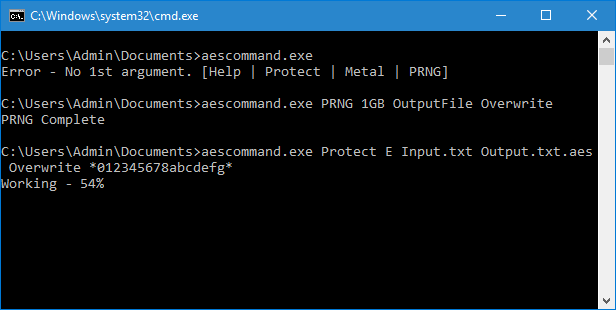
Features
- Operates as AES Protect or AES Metal, command line driven
- Encrypt single files using a passphrase, or input an initialization vector and key directly
- Portable, no installation required
- Written in x86 assembly language
- Lightweight, only 33k in size
- Advanced Encryption Standard - Rijndael cipher
- Passphrase up to 512 characters (AES Protect)
- PBKDF2 SHA-256 key derivation, 524288 rounds (AES Protect)
- Automatic AES-NI hardware acceleration
- Pseudo Random Number Generator, multiple size outputs from 64MB to 16GB
- PKCS7 padding (AES Metal)
- Import initialization vector and key from a file in binary (AES Metal)
- Verify the output against the NIST test vectors (AES Metal)
Operating as AES Protect - 45 byte file header
- 1 byte. Header version number
- 12 bytes. Counter
- 16 bytes. Unique salt for PBKDF2
- 16 bytes. GCM authentication tag
- Encrypted data to EOF
Operating as AES Metal - 3 key sizes
- 128 bits
- 192 bits
- 256 bits
Operating as AES Metal - 7 modes of operation
- Counter, CTR
- Galois Counter, GCM
- Output Feedback, OFB
- Cipher Feedback (128), CFB
- Cipher Block Chaining, CBC
- Electronic Codebook, ECB
- Propagating Cipher Block Chaining, PCBC
Operating as AES Metal - No file header
- Encrypted data is saved "as is"
Operating as AES Metal - Galois Counter Mode Authentication Tag
- An Authentication Tag will be prefixed to the encrypted output. This tag is verified when decrypting
- GCM is the only mode that can verify your files have been successfully decrypted
Requirements
- CPU with MMX and SSE2
- Windows XP, Vista, 7, 8, 10, 11. 32 or 64 bits