AES Metal - The PRNG
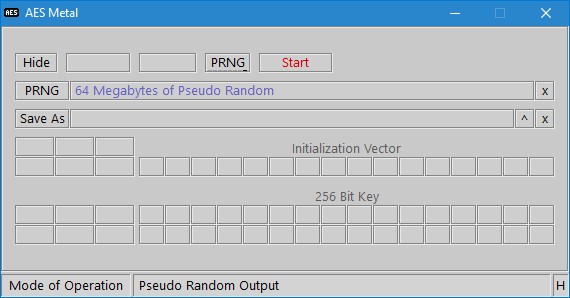
Start AES Metal.

Make sure PRNG is selected on the mode of operation button.
When the PRNG mode is selected, the Open button text label will change to PRNG.
None of the other settings affect the PRNG, internally it always uses a 256 bit key and the counter mode of operation.

Clicking the PRNG button will cycle through the available sizes in the adjacent box.
* In versons prior to V2.03, the PRNG sizes were accessed by shift + left clicking the Open button.
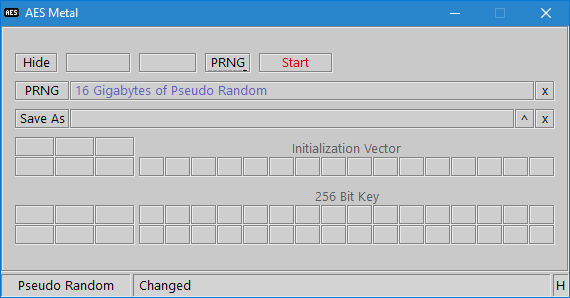

Click the Save As button.
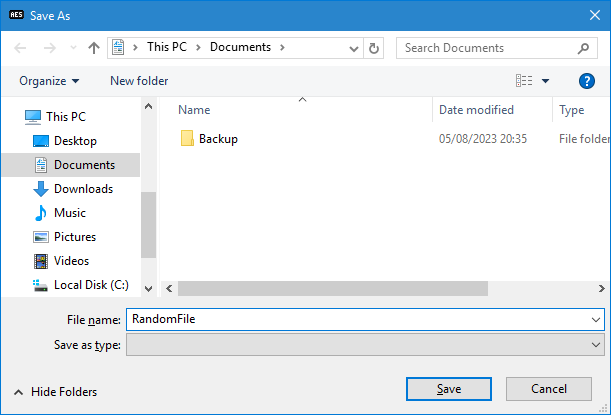
Navigate to where the file should be saved to, and type the name you want it saved as.
Click Save.
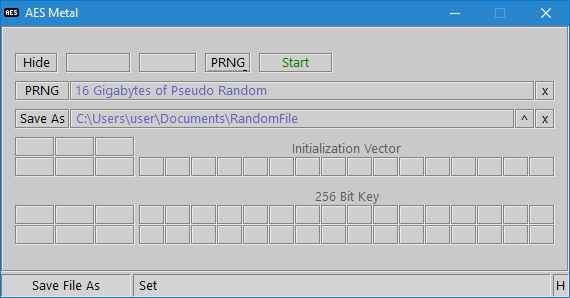
The filename will appear in the adjacent box.
Also, the Start button will turn green.

Click Start to begin.
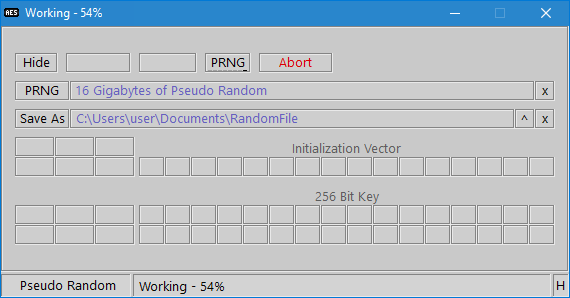
Progress is shown.
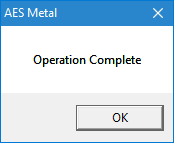
When it has finished, click OK.