AES Metal - Tools
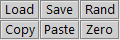
AES Metal does not use a passphrase, so you need to enter an initialization vector and key manually.
A range of tools are provided to help with your IV and key management regime.
Load - Initialization Vector or Key

Opens a file dialogue where you can select a file to read its binary contents to populate either the initialization vector or key.
This can't be undone, so make sure the existing information has been saved before using this.
The file must contain a minimum number of bytes. (Extra bytes are ignored)
Initialization vector (GCM)
- 12 bytes
Initialization vector (all modes except GCM)
- 16 bytes
128 bit key
- 16 bytes
192 bit key
- 24 bytes
256 bit key
- 32 bytes
Save - Initialization Vector or Key

Opens a file dialogue where you can select a file, and save the current initialization vector or key as binary.
The saved file will contain the following number of bytes.
Initialization vector (GCM)
- 12 bytes
Initialization vector (all modes except GCM)
- 16 bytes
128 bit key
- 16 bytes
192 bit key
- 24 bytes
256 bit key
- 32 bytes
Rand - Initialization Vector or Key

Populates the initialization vector or key with pseudo random.
This can't be undone, so make sure the existing information has been saved before using this.
Copy Initialization Vector or Key

Copies the current initialization vector or key on to the Windows clipboard as ASCII characters.
The clipboard format is CF_TEXT, and there will be no separators between the characters.
Initialization vector (GCM)
- 000102030405060708090A0B
Initialization vector (all modes except GCM)
- 000102030405060708090A0B0C0D0E0F
128 bit key
- 000102030405060708090A0B0C0D0E0F
192 bit key
- 000102030405060708090A0B0C0D0E0F1011121314151617
256 bit key
- 000102030405060708090A0B0C0D0E0F101112131415161718191A1B1C1D1E1F
Paste - Initialization Vector or Key

Pastes ASCII characters from the Windows clipboard to either the initialization vector or key.
This can't be undone, so make sure the existing information has been saved before using this.
There are very strict pasting criteria
- The clipboard format should be CF_TEXT
- Only ASCII characters 0-9 A-F can be pasted (not case sensitive)
- The number of characters accepted is conditional on the mode of operation or key size
- The long form version can have any character for its separator, not just a ":"
Initialization vector (GCM) - 24 or 35 characters
- 000102030405060708090A0B
- 00:01:02:03:04:05:06:07:08:09:0A:0B
Initialization vector (all modes except GCM) - 32 or 47 characters
- 000102030405060708090A0B0C0D0E0F
- 00:01:02:03:04:05:06:07:08:09:0A:0B:0C:0D:0E:0F
128 bit key - 32 or 47 characters
- 000102030405060708090A0B0C0D0E0F
- 00:01:02:03:04:05:06:07:08:09:0A:0B:0C:0D:0E:0F
192 bit key - 48 or 71 characters
- 000102030405060708090A0B0C0D0E0F1011121314151617
- 00:01:02:03:04:05:06:07:08:09:0A:0B:0C:0D:0E:0F:10:11:12:13:14:15:16:17
256 bit key - 64 or 95 characters
- 000102030405060708090A0B0C0D0E0F101112131415161718191A1B1C1D1E1F
- 00:01:02:03:04:05:06:07:08:09:0A:0B:0C:0D:0E:0F:10:11:12:13:14:15:16:17:18:19:1A:1B:1C:1D:1E:1F
Zero - Initialization Vector or Key

Sets the initialization vector or key to all zeros.
This can't be undone, so make sure the existing information has been saved before using this.