AES Protect - Error Messages
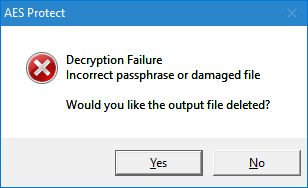
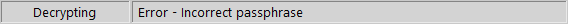
The most common cause for this error message is an incorrect passphrase.
When decrypting, AES Protect uses Galois Counter Mode, which can detect if the input file has been corrupted.If corrupted, you may want to keep the output file for examination, as the decrypted file could be correct up to the point where the corruption occurred.
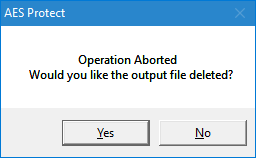
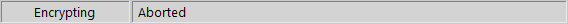
If the Abort button was clicked while encryption or decryption is in progress.
You may want to keep the output file up to the point it was aborted.
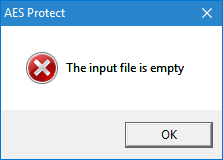
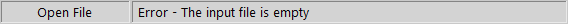
If the input file contains no content.
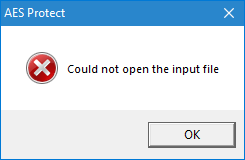
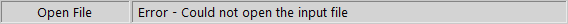
If there was a problem opening the input file.
The file could be locked by another program, or has become unavailable.
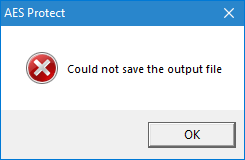
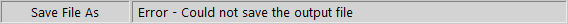
If there was a problem saving the output file.
The file could be locked by another program, has become unavailable, or you don't have administrative privileges.
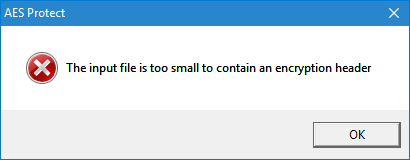
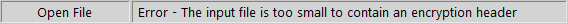
The file header is 45 bytes, so there is no reason to attempt decryption of a file less than 46 bytes (45 + 1 byte of content).
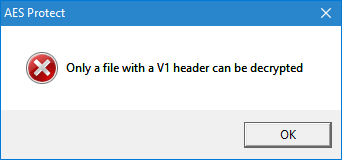
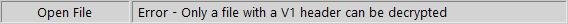
The file header contains a version number (1 byte).
If the header format changes, the version number will be revised. You should always use the latest version of AES Protect.
Since only the version byte is checked, the error message will also display when trying to decrypt just any random file.
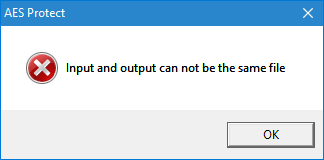
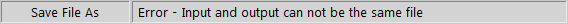
Makes sure you don't overwrite the input file.
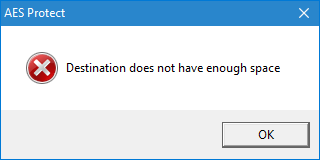
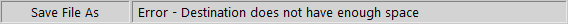
There is not enough space on the destination device.