AES Protect - Interface
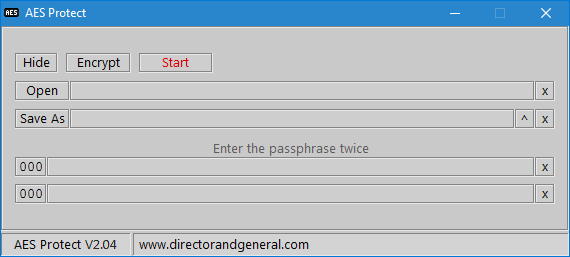
Hide / Show

The Open filename, Save As filename, count and passphrase characters are all replaced with a "-"
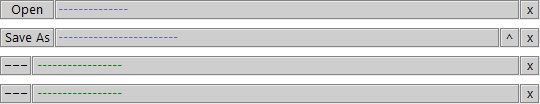
Encrypt / Decrypt
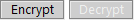
Which operation to perform when the Start button is clicked.
Start / Abort
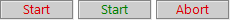
- Start is inactive
- Start is active, only when both filenames are given and the two passphrases match each other
- Abort. Stops the current in progress operation, and displays a "Do you want to delete the output file?" message
A green Start button only indicates both filenames and 2 passphrases have been given, not that the passphrase is correct.
Open / Save As / Remove
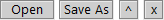
Opens a file selection dialogue. The result of your selection is displayed in the adjacent box.
The x removes the filename.
The ^ moves the Save As filename to the Open filename. * Added in V2.03
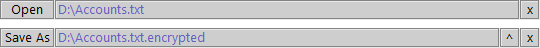
The Passphrase
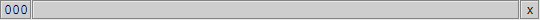
The counter shows the number of characters, 000 to 512.
The x removes the passphrase.
Red indicates the two passphrases do not match.
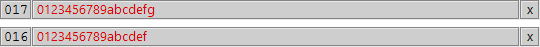
Green indicates the two passphrases match.
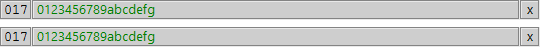
Notification Area
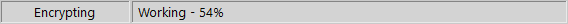
Keeps you informed with progress, success or error messages.