ASCII Pass Gen - Usage
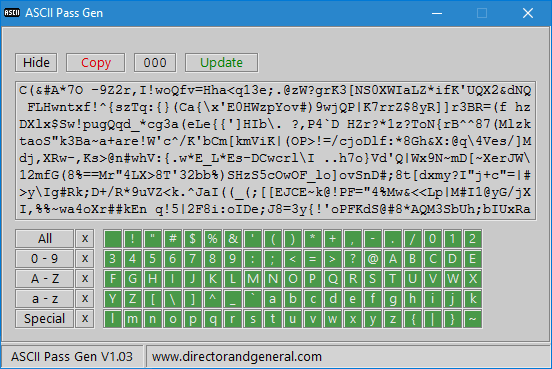
Start ASCII Pass Gen
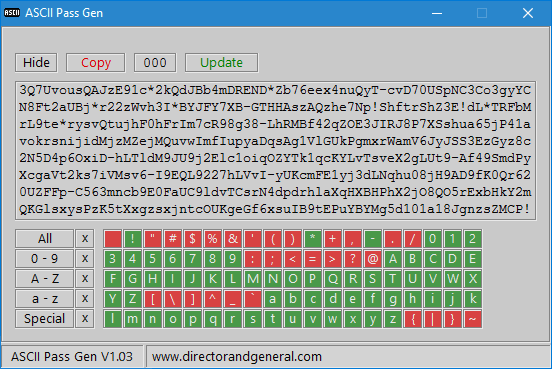
Using the group tools and 95 printable ASCII characters, select the specific characters you would like the random generator to choose from.

Use the Update button to refresh the random character window with new content, if desired.
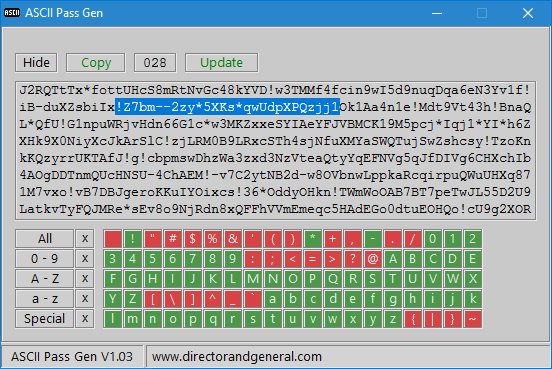
Use the mouse to select the number of random characters you require. The counter will update accordingly.

When you are happy with the selection, click on the Copy button. This will copy the selection to the Windows clipboard.
You can now paste the characters to where you need them.
ASCII Pass Gen is not a password manager, so will not save anything. Make sure you paste the generated password to a safe place.